Optimizing a custom homepage in WordPress with dynamic content can indeed present some unique challenges, but there are several strategies you can implement to ensure it’s well-optimized for search engines. Here’s a comprehensive guide.
Use SEO-Friendly Titles and Descriptions
Ensure your homepage has an SEO-friendly title and meta description that accurately reflect the content and keywords you want to target.
- Title: Make sure the title is concise, descriptive, and includes primary keywords.
- Meta Description: Write a compelling meta description that includes keywords and encourages clicks.
2. Optimize Content with Keywords
Even though the content is dynamic, ensure that you have static sections that include targeted keywords. Use keyword research to identify terms that potential visitors might use.
- Headers (H1, H2, H3): Use headers to structure your content and include keywords naturally.
- Body Content: Include a brief introductory paragraph with relevant keywords.
3. Featured Snippets and Excerpts
If you’re showcasing blog posts, use featured snippets and excerpts that include target keywords. Ensure that each post excerpt displayed on the homepage is optimized.
4. Internal Linking
Use internal links to connect the homepage with other important pages on your site.
- Navigation Menu: Ensure your main navigation is easy to use and links to key pages.
- Content Links: Within the homepage content, link to relevant posts, categories, or pages.
5. Image Optimization
Optimize any images you use on the homepage:
- Alt Text: Include descriptive alt text with relevant keywords for each image.
- File Names: Use SEO-friendly file names for your images.
- Compression: Compress images to reduce load times without sacrificing quality.
6. Use Yoast SEO Plugin
Leverage the Yoast SEO plugin to help with on-page optimization:
- SEO Analysis: Use the plugin’s analysis tool to ensure your homepage meets SEO best practices.
- Readability Analysis: Ensure your content is easy to read and user-friendly.
- Schema Markup: Use the plugin to add schema markup for better search engine understanding.
7. Mobile Optimization
Ensure your homepage is fully responsive and performs well on mobile devices.
- Responsive Design: Use a responsive theme or design that adapts to different screen sizes.
- Mobile-Friendly Test: Use Google’s Mobile-Friendly Test tool to check how your site performs on mobile devices.
8. Fast Loading Times
Optimize your homepage for fast loading times:
- Caching: Use caching plugins like WP Super Cache or W3 Total Cache.
- Minification: Minify CSS, JavaScript, and HTML files.
- Hosting: Use a reliable hosting provider that offers good performance.
9. Social Sharing
Enable social sharing buttons to encourage visitors to share your content:
- Social Media Plugins: Use plugins like Social Warfare or ShareThis to add social sharing buttons.
- Open Graph Tags: Ensure your site uses Open Graph tags to improve how your content looks when shared on social media.
10. User Engagement
Focus on user engagement to reduce bounce rates and increase time spent on your site:
- Call-to-Actions (CTAs): Use clear and compelling CTAs to guide visitors to other parts of your site.
- Interactive Elements: Include interactive elements like sliders, accordions, or video content to keep visitors engaged.
Step-by-Step Implementation in WordPress:
- Create and Set the Custom Homepage:
- Create a new page in WordPress (Pages > Add New).
- Add your desired static content and use dynamic widgets for recent posts, featured posts, etc.
- Go to Settings > Reading and set this new page as your homepage.
- Install and Configure Yoast SEO:
- Install the Yoast SEO plugin.
- Use the plugin to optimize your homepage’s title, meta description, and other SEO elements.
- Add Internal Links and Optimize Content:
- Edit the homepage content to include internal links.
- Use headings (H1, H2, H3) to structure your content and include relevant keywords.
- Optimize Images:
- Add alt text to all images.
- Use a plugin like Smush or ShortPixel to compress images.
- Improve Load Times:
- Install a caching plugin.
- Minify your CSS, JavaScript, and HTML files using plugins like Autoptimize.
- Enable Social Sharing:
- Install a social sharing plugin and configure it.
- Ensure Open Graph tags are enabled (Yoast SEO can handle this).
Example Custom Homepage Content Structure:
htmlCopy code<h1>Welcome to Lake Boone Dentistry Blog</h1>
<p>Discover the latest news, tips, and updates on dental care and oral health. Our experts provide insights and advice to help you maintain a healthy smile.</p>
<h2>Featured Articles</h2>
<div class="featured-articles">
<!-- Widget or shortcode to display featured posts -->
</div>
<h2>Latest Blog Posts</h2>
<div class="latest-posts">
<!-- Widget or shortcode to display recent posts -->
</div>
<h2>Popular Categories</h2>
<div class="categories">
<!-- List popular categories with links -->
</div>
By following these optimization strategies, you can enhance the SEO and user experience of your custom homepage, even with dynamic content. This will help attract more visitors and improve your site’s performance in search engine results.