Pre Test:
Screaming Frog – To check for any Errors
Check Mobile and Desktop Page speeds with ‘F12’ Dev Console on browser. Make sure to set the Network to Slow 4G.
Check CMS:
Canonical
.htaccess
robots.txt
Check PLESK:
Update PHP Settings
Update SSL Certificate
Set the Preferred Domain to www
Enable HTTP to HTTPS
Update Apache Settings
Update Nginx Settings (with correct file directives)
Reskin Blog (Do this only is there were Blog errors in the Screaming Frog report):
Follow the Reskin Process in KB
Post-Test:
Screaming Frog – To check for any Errors
Check Mobile and Desktop Page speeds with ‘F12’ Dev Console on browser. Make sure to set the Network to Slow 4G.