Purpose:
This article provides step-by-step instructions on how to remove /index.html from your sitemap.xml, ensuring a cleaner crawl for Googlebot and other site indexing tools.
Hide index.html
- In TNT WebApps, open the CMS for the domain you wish to update.
- Go to the Page Editor.
- Select Change Page > Edit Nav.
- Change the status of the “Home” page from “Hide” to “Show”. This action will hide the Home page from the primary navigation.
Create a New Sitemap (sitemap-home.xml)
- In the CMS, go to Tools > File Browser and scroll to the bottom of the page.
- Under Create / Upload, select Create File.
- Change the file name from new_file to sitemap-home and ensure the file extension is .xml (e.g., sitemap-home.xml).
- Copy the following XML code and paste it (without formatting) into the file area:
<?xml version="1.0" encoding="UTF-8"?>
<urlset xmlns="http://www.sitemaps.org/schemas/sitemap/0.9"
xmlns:xsi="https://www.w3.org/2001/XMLSchema-instance"
xsi:schemaLocation="http://www.sitemaps.org/schemas/sitemap/0.9
http://www.sitemaps.org/schemas/sitemap/0.9/sitemap.xsd">
<url>
<loc>https://www.example.com</loc>
<priority>1.00</priority>
</url>
</urlset>- Replace example.com with the actual domain name you are working on.
- Select Override and ensure “System will automatically select folder” is changed to /.
- Click Add File in the lower right corner.
- After the upload, verify the upload by scrolling to the top of the site, ensuring the message “1 item uploaded” appears with the file path /sitemap-home.xml.
Update the robots.txt File
- In the File Browser, locate robots.txt and click the edit link next to it.
- Add the following lines to robots.txt, replacing example.com with the actual domain:
User-agent: *
Sitemap: https://www.example.com/sitemap-home.xml
Sitemap: https://www.example.com/sitemap.xml
Sitemap: https://www.example.com/blog/post-sitemap.xml- Click Save File to commit the changes.
Publish the Site
- To finalize, click Publish Site and then Publish Pages.
- Once the pages are published, log into the Blog and update the theme files to reflect the changes.
- The updated files will now be live on the server.
Verify the Changes
Run Screaming Frog to ensure that the /index.html file no longer appears in the sitemap.xml and that Googlebot can properly crawl the site.