- Make sure the canonical are accurate, i.e, with the https/www in URL and follows the canonical standard.
- Make Sure the right htaccess code is in use
- Make sure the robots.txt is updated after the blog is skinned and navigation link is created.
- Make sure the FTP details are accurate (wrong of mis matching details will create issues loading new site)
- Using the IP address or host name of the server instead of the domain name allows pages to be pushed to the server before DNS propagation, ensuring a live site is available immediately upon DNS cutover.
- Selecting None for pages and no assets will still publish updated .htaccess, robots.txt, sitemap.xml, and .css live to the production server.
CMS / WebApps
Updated on August 15, 2024