Introduction
Schema markup is a powerful tool that enhances the visibility of dental websites on search engines. Proper implementation of schema can improve your site’s SEO, making it easier for potential patients to find relevant information. This guide provides a detailed approach to applying schema across a dental website, focusing on essential pages, and offers resources and tools for generating schema.
1. Understanding Schema Markup
Schema markup, also known as structured data, is a form of microdata that, once added to a webpage, creates an enhanced description (rich snippet) that appears in search results. For dental websites, schema can provide crucial information about services, practitioners, locations, and more.
2. General Schema for Every Page
To ensure that every page on your dental website is optimized, the following general schema types should be applied:
- WebPage Schema: Adds context about the webpage itself.
- Breadcrumb Schema: Helps search engines understand the structure of your site.
- Organization Schema: Provides information about your dental practice.
Example (WebPage Schema):
jsonCopy code{
"@context": "https://schema.org",
"@type": "WebPage",
"name": "About Us",
"description": "Learn more about our dental practice and team."
}
3. Custom Schema for Important Pages
Certain pages on a dental website require more specific schema types. Here are the most crucial pages and their corresponding schema:
a. Homepage
- LocalBusiness Schema: Essential for local SEO and includes details like address, opening hours, and contact information.
- Dentist Schema: Provides specific information about the dental services offered.
Example (LocalBusiness Schema):
jsonCopy code{
"@context": "https://schema.org",
"@type": "Dentist",
"name": "Bright Smiles Dental",
"address": {
"@type": "PostalAddress",
"streetAddress": "123 Main St",
"addressLocality": "Richardson",
"addressRegion": "TX",
"postalCode": "75080"
},
"telephone": "+1-555-555-5555",
"openingHours": "Mo-Fr 09:00-17:00"
}
b. Services Page
- Service Schema: Details about each specific dental service provided.
Example (Service Schema):
jsonCopy code{
"@context": "https://schema.org",
"@type": "Service",
"serviceType": "Teeth Whitening",
"provider": {
"@type": "Dentist",
"name": "Dr. John Doe"
}
}
c. Contact Page
- ContactPage Schema: Provides contact details in a structured format.
Example (ContactPage Schema):
jsonCopy code{
"@context": "https://schema.org",
"@type": "ContactPage",
"contactOption": {
"@type": "ContactPoint",
"telephone": "+1-555-555-5555",
"contactType": "Customer Service"
}
}
4. Online Resources and Tools for Generating Schema
Several tools can help generate schema markup, ensuring it is correctly formatted and easy to implement:
- Google Structured Data Markup Helper
- Schema.org Validator
- JSON-LD Schema Generator
- Yoast SEO (for WordPress) – Offers built-in schema functionality.
5. Checklist for Schema Implementation
To ensure that the schema is correctly implemented across your dental website, use the following checklist:
- WebPage Schema applied to all pages.
- Breadcrumb Schema implemented site-wide.
- Organization Schema added to the homepage.
- LocalBusiness Schema for the homepage.
- Dentist Schema for the homepage.
- Service Schema for each service page.
- ContactPage Schema for the contact page.
Validate schema using Google’s Structured Data Testing Tool. Regularly review and update schema markup.
Conclusion
Implementing schema markup can improve SEO and user experience. By following this guide, you ensure that each page is optimized with the appropriate schema, helping potential patients find the information they need. Utilize the online tools provided to generate accurate schema and refer to the checklist to maintain consistent and effective schema implementation.