The post-go-live checklist ensures optimal website performance and SEO compliance. Using tools like Screaming Frog, it identifies and fixes broken links, verifies redirects, checks for server errors, and audits SEO elements. Additional checks include Google PageSpeed Insights, W3C validation, SSL configuration, and business information accuracy to ensure a seamless user experience.
Screaming Frog
Identify SEO issues, broken links, and ensure all URLs are indexed correctly.
Download a free copy of Screaming Frog
Technical Components (To Address ASAP)
- Verify Redirects: Ensure 301 redirects are correctly set up, particularly from HTTP to HTTPS and old URLs to new URLs.
- Check for Broken Links: Identify and fix any 404 errors or broken links.
- Review Canonical Tags: Ensure canonical tags are correctly implemented to avoid duplicate content.
- Duplicate Title Tags: Verify all pages only have a single title tag – especially blogs.
- Outgoing Links: Verify all outgoing links to other practices or resources are correct and functional.
- Lorem Ipsum: Ensure no placeholder text remains on the site.
SEO Components (For Ticketing)
- Missing H1 Tags: Identify pages missing H1 tags and add them.
- Alt Text for Images: Ensure all images have descriptive alt text.
- Audit Page Titles: Ensure each page has a unique, relevant title tag.
- Review Meta Descriptions: Check for missing or duplicate meta descriptions.
Google PageSpeed Insights (Homepage Only)
Check for page speed and performance issues.
Visit Google PageSpeed Insights
Pass/Fail Criteria – Record Score
- Record Mobile and Desktop Score.
- Address major performance issues.
- After making corrections to improve PageSpeed, rerun the test and confirm major issues are resolved.
W3C Validator (Homepage Only)
Visit the W3C Validator website: Go to validator.w3.org.
- Enter your URL: In the “Validate by URI” tab, input the URL of the page you want to check and click “Check”.
- Review the results: The validator will display errors and warnings. Address these issues to ensure HTML is compliant with W3C standards.
- Revalidate: After making corrections, revalidate the page to confirm all issues are resolved.
SSL Checker
Ensure all pages are served over HTTPS.
Visit Why No Padlock
- Verify SSL Certificate: Ensure the SSL certificate is valid and correctly installed.
- Check for Mixed Content: Ensure all resources (images, scripts, stylesheets) are loaded over HTTPS.
- Revalidate: After making corrections, revalidate the page to confirm all issues are resolved
PLESK Speedster Server Setup Validation Checklist
Preferred Domain
- Preferred domain set to the www version of the domain.
SSL/TLS and FastCGI
- SSL/TLS support enabled.
- Redirect visitors from HTTP to HTTPS via a SEO friendly 301 redirect enabled.
- FastCGI Web Scripting enabled.
Apache Settings
- “Expires” is set to 365 days under Common Apache settings.
- “Restrict the ability to follow symbolic links” deselected.
- Additional directives for HTTP and HTTPS are empty.
nginx Settings
- Proxy mode enabled.
- Smart static files processing enabled.
- Serve static files directly by nginx enabled.
- Maximum allowed HTTP request body size set to 512 MB.
- Additional nginx directives entered correctly.
# Caching and Compression
gzip on;
gzip_disable "MSIE [1-6]\.(?!.*SV1)";
gzip_proxied any;
gzip_types text/plain text/css application/javascript application/x-javascript text/xml application/xml application/xml+rss text/javascript image/svg+xml image/x-icon image/bmp image/webp image/jpeg image/png image/gif;
gzip_vary on;
# X-Content-Type-Options
add_header X-Content-Type-Options "nosniff" always;
# Handling versioned static files
location ~* ^(.+)\.(\d+)\.(ac3|avi|bmp|bz2|css|cue|dat|doc|docx|dts|eot|exe|flv|gif|gz|htm|html|ico|img|iso|jpeg|jpg|js|mkv|mp3|mp4|mpeg|mpg|ogg|pdf|png|ppt|pptx|qt|rar|rm|svg|swf|tar|tgz|ttf|txt|wav|woff|woff2|xls|xlsx|zip|webp)$ {
try_files $uri $1.$3 =404;
etag on;
if_modified_since exact;
add_header Pragma "public";
add_header Cache-Control "max-age=31536000, public";
}
# Handling non-versioned static files
location ~* \.(ac3|avi|bmp|bz2|css|cue|dat|doc|docx|dts|eot|exe|flv|gif|gz|htm|html|ico|img|iso|jpeg|jpg|js|mkv|mp3|mp4|mpeg|mpg|ogg|pdf|png|ppt|pptx|qt|rar|rm|svg|swf|tar|tgz|ttf|txt|wav|woff|woff2|xls|xlsx|zip|webp)$ {
etag on;
if_modified_since exact;
add_header Pragma "public";
add_header Cache-Control "max-age=31536000, public";
}
PHP Settings
- Latest version of PHP selected.
- “FastCGI application served by Apache” selected for running PHP.
- Changes saved successfully.
Robots.txt
- Verify the robots.txt file has the correct directives.
User-agent: *
Sitemap: https://www.example.com/sitemap.xml
Sitemap: https://www.example.com/blog/post-sitemap.xmlWordPress Settings
- Verify ideal Yoast settings.
- Eliminate comments feed.
- Check for 2x Title meta
- Ensure single Viewport configured correctly
- Taxonomy should be set for %post% only
Business Information Consistency
- Practice Address: Ensure the correct address is displayed on all relevant pages.
- Hours of Operation: Verify that hours of operation are consistent across the site.
- Doctor Names: Ensure the names of all doctors are listed accurately.
- Phone Number: Confirm the phone number is correct and consistent.
- Links to Social Media: Verify links to Facebook, Twitter, and other social media platforms.
- Embedded Google Maps: Ensure Google Maps embeds are functioning and accurate.
Final Checks
- Run Screaming Frog again: After all changes, to ensure all issues are resolved.
- W3C Validation: Validate HTML again to ensure compliance.
- SSL Check: Confirm SSL is properly configured and there are no mixed content issues.
- Form Functionality: Test all forms and ensure proper email receipt.
Page Speed Optimization Strategies
Optimize images, enable lazy loading for images and iframes, and ensure browser caching is set correctly.
Advanced Solutions
- Move CAPTCHA to relevant pages if no footer form, remove unnecessary scripts, and update jQuery if outdated.
- Serve images in next-gen formats (e.g., WebP).
- Viewport: Ensure the viewport meta tag is set correctly.
- ICO Files: Place a single .ico file in the root directory and use it for all Apple tags.
- Lazy Loading: Implement lazy loading for images and Google map iframes.
- Eliminate Render-Blocking Resources: Remove or defer JavaScript and CSS that block rendering.
- Minify CSS, JavaScript, and HTML: Reduce file sizes by removing unnecessary characters.
- Enable Compression: Use gzip or Brotli compression for text-based resources.