Custom Plug in:
- The right URL is set in the custom plugin
- The Plugin Collects the right Head, Header and Footer content
- Tracking code is not set as a url; this is usually the ctm tracker.
Yoast:
- Select the right URL format for blogs eg: not- ys2%.html, yes- this-is-a-blog.html
- Make sure the Yoast is up to date with the updated Yoast settings.
- Make sure the Blog URL navigation matches the URL with the CMS template. Eg – /blog or /blog/ as required
- Verify Meta description is in place for Blog main page and individual blogs