Yoast offers over 270 different settings, many of which can affect the indexability of our blogs. To ensure consistency, we have exported settings from an optimized configuration that can be applied to any blog using the Yoast plugin.
Follow the steps below to update the settings:
Log into the Client’s WordPress Blog
Access the WordPress admin panel for the client’s site.
Navigate to the Import Settings
- Go to Yoast > Tools > Import and Export.
- Select Import Settings.
Import the Settings
- Copy the exported settings provided.
- Paste the content into the “Yoast SEO settings to import” box.
- Click Import Settings to apply the new configuration.
Re-optimize SEO Data
After importing the settings, you may need to reoptimize the SEO data.
- Navigate to Yoast > Tools.
- If the option to Reoptimize SEO data appears, select it.
- If the option is not available, the optimization has already been applied.
Update Site URLs
- Go to Settings > General.
- Ensure both the WordPress Address (URL) and Site Address (URL) have trailing slashes (e.g., https://example.com/).
- Click Save Changes to finalize the update.
Validate the Changes
- Check for any indexability issues to ensure everything is properly configured.
- Run Screaming Frog to validate that the updated settings have been applied correctly.